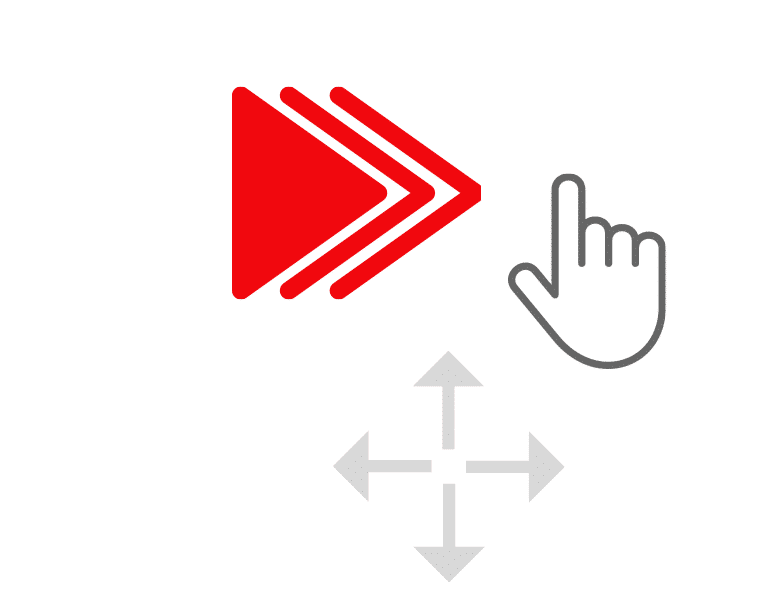Have you typed your business name into Google and been disappointed with the search results? Maybe the search engine couldn’t identify between your multiple business locations, or worse, page one is populated by your competitor. It can leave you feeling frustrated and confused since you already created a Business Profile months ago. Now you hear about Google My Business instead. What is Google My Business, and how does it help?
Google My Business is a free tool that allows business owners to manage and optimize a Business Profile on Google. Without a Google My Business account, you sacrifice ownership and editing abilities over your Google business listing — meaning the online presence of your local business is out of your control. For businesses with multiple locations, this can prove incredibly troublesome for business owners and potential customers alike.
Fortunately, it’s never too late to regain ownership of your online presence and unlock additional features with a Google My Business account. In this blog, we’ll answer the question, “What is Google My Business?” and share exactly how to set up Google My Business accounts for multiple business locations without any additional hassle.
What is Google My Business?
Google My Business is a free tool that allows business owners to manage, optimize, and promote a Business Profile on Google. It’s helpful to clearly define how a Google My Business account differs from a Business Profile listing.
A Business Profile is an official name for a Google business listing. It’s what appears in Google Maps and local search results when someone searches for your business name or similar products or services in your area. Though it might feel formal, creating a Business Profile is something just about anyone can do. All that’s required to create a Business Profile is the business name, location, and category.
Once Google verifies that a Google business listing is not a duplicate, the listing is added to Google Maps. From here, potential customers can ask questions, and existing customers can add online reviews and photos. Google will also populate the listing with information that it has sourced from across the web. The only problem is, a business owner cannot manage or optimize this information.
To effectively manage the Google listing for your business, you’ll need a Google My Business account. A GMB listing is a tool that allows business owners to customize the information for their local business and engage with customers. While anyone (including a computer) can create a Business Profile, only the business operator can obtain a Google My Business account.
Let’s take a deeper look at the capabilities of a GMB listing and how they work for businesses with multiple locations.
Google My Business for Multiple Locations
When potential customers search for your business, they’re going to find your Business Profile. Your Business Profile will display within the local search results that load at the top of search
engine results pages (SERPs), just below paid media like Google Ads. An effective Business Profile should provide a complete overview of your business information, including:
- Specific business address, especially for businesses with multiple locations
- Categories such as ‘American Restaurant’ or ‘Antique Furniture Store’
- Specific products and services, such ‘Hamburger’ or ‘Bronze Antiques’
- Images of the inside and outside of the business
- Business phone number
- Questions and answers
- Hours of operation
- Business reviews
Your Google My Business profile is essential for ensuring that all details about your business are accurate — especially if you have multiple business locations.
Through a GMB profile, you can create individual Google business listings for each location and customize the information of each listing if the businesses differ. Without a GMB profile, you run the risk of Google automatically populating the business listings for each location, resulting in inaccurate phone numbers, hours of operation, and even images.
Why is Google My Business Important?
Now you know that forfeiting a Google My Business account can result in totally inaccurate business information, especially for those with multiple business locations. But that’s not the only reason why business owners should create a GMB account. From engaging with potential customers to enhancing local SEO, let’s look at the benefits and features of GMB.
Engage with Potential Customers
If your online presence does anything, it should serve as an opportunity to engage with your customers. Potential customers have many ways to interact with your Business Profile, such as by asking questions or scrolling through pictures. Use your GMB account to interact with them. Engage potential customers by responding to questions, answering reviews, or even direct messaging them. Use your GMB account to schedule Google posts and updates the same way you do on social media to keep customers up to speed about your business.
Build Trust with Google Reviews
A massive 91% of consumers aged 18 to 34 trust online reviews as much as personal recommendations. Google users are always on the lookout for the latest online reviews. 93% of consumers agree that online reviews influence their purchase decisions. Your customers put their trust into business reviews, and if you’re a business owner, you should too.
This is why Google reviews can be so helpful, primarily when managed through Google My Business. Google My Business allows owners to address business reviews, including negative reviews, in one place to show a willingness to work with customers and build trust over time.
Generate Leads
Your business relies on generating fresh leads. Google My Business can drive users to your site and provide multiple avenues for potential customers to reach you. For one, you can update your Business Profile to include your current contact information so that customers can utilize Google’s click-to-call feature. Or, you can supply a custom schedule link so customers can make an appointment right through the platform.
Likewise, you can ensure the current business location is correct for each of your chains on Google My Business. This way, customers can utilize local pack listings to find your business in local search. Similarly, they can use Google Maps to navigate to your location or share the location with friends.
Enhance Visibility for Local SEO
Google users often turn to the search engine to find local businesses that match their needs. A Google My Business profile is an easy way to enhance local SEO efforts and appear more readily within local search results. Through Google My Business, owners can add keyword-rich language to a business description that helps with ranking. Plus, an optimized GMB profile allows businesses to appear in maps and local pack listings to enhance visibility for potential customers.
Is Google My Business Effective?
In short, the answer is a resounding yes. We’ve gone as far as to say that Google My Business is the future of digital marketing for business owners with physical locations. Not only can GMB help drive users to your website, but it can also help business owners engage with recurring customers and earn trust with potential customers.
If you’re not sold yet on the effectiveness of a GMB profile, consider these factors:
- Customers are 70% more likely to visit businesses with a complete GMB listing.
- Businesses with complete Google listings are twice as likely to earn trust from customers.
- Robust Google listings make it 38% more likely for customers to visit your store.
- Customized Google listings make it 29% more likely for customers to buy something.
With as much influence as Google My Business can have over potential customers, it’s important to correctly set up your GMB profile.
How to Set Up A Google My Business Profile
The information that displays within your Business Profile is known as a knowledge panel. You can edit just about everything in your knowledge panel from your GMB profile. To create a Business Profile that accurately reflects your business — and its multiple locations — review these steps for how to set up your Google My Business profile.
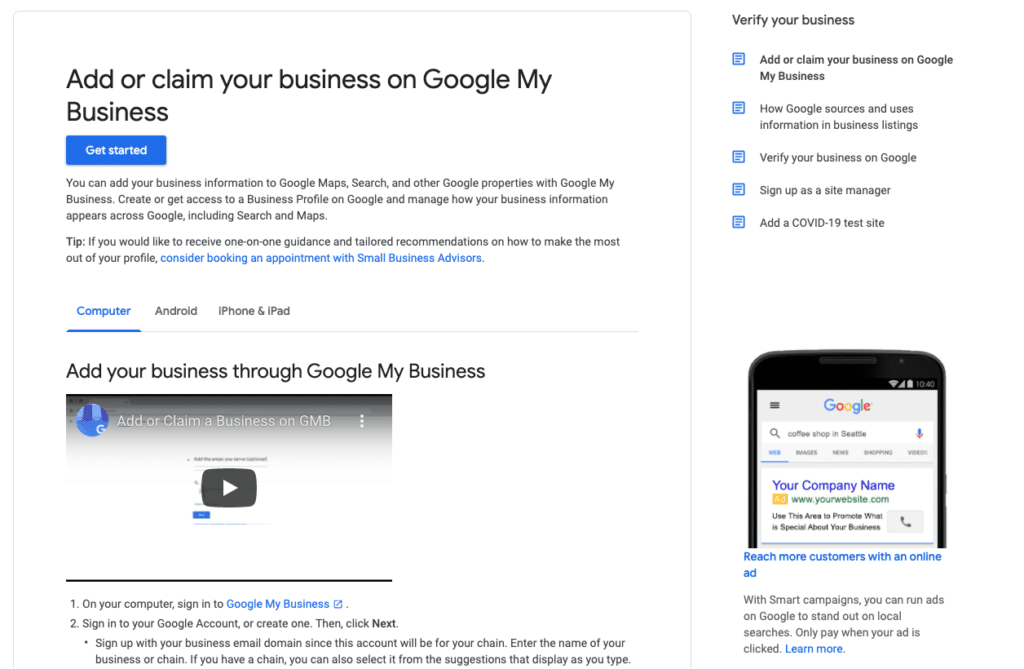
1. Claim Your Business
The first step to setting up a Google My Business account is by claiming your business location on Google. If your company already has a Business Profile, but you don’t own it, you can claim it with Google here. If your business doesn’t have a Google listing yet, you can sign-up to create one here.
If the business has been transferred to you or someone has wrongfully claimed your GMB profile, you’ll need to submit a transfer ownership request from Google, and they’ve provided detailed instructions here.
2. Specify Your Business Information
Once you sign-up or log in to your Google account, your next step is to add your company’s specific business information. These details should include:
- Business name
- Business address
- Business description (Pro tip: Use keywords here!)
- Business category
- Service area or product type
- Business hours
- Business website
After those details are squared away, be sure to add images of your physical location. This entices Google users to visit and clarify any confusion about your location, especially if you have multiple businesses. Plus, you can add photos of your products or services sourced from your social media or portfolio page.
3. Create a Location Group
If you have just one business location, you won’t have to worry about this step. However, if you own multiple business locations, you’ll need to create a location group. A location group is a collection of the local listings that you own. To create one, toggle to the ‘Create Location Group’ button in the top right corner of your GMB dashboard, or follow these steps from Google.
From here, you can set up unique profiles for each business location. If you have ten or more locations, you can utilize bulk location management to add, verify, and manage your sites all at once. If you have nine or fewer locations, you will need to claim, update, and verify each location individually.
4. Verify Your Account(s)
Remembering that only a business owner can manage a Google My Business account, Google enforces this rule by having users verify that they are the business owner. You can do this one of four ways:
- Phone
- Snail-mail
- Google Search Console
If you opt for email or phone verification, Google will send a verification code to enter into Google My Business. If you select snail mail, a postcard with a verification code will arrive in 14 days. Once it arrives, you’ll enter the code into Google My Business. If you choose to verify through Google Search Console, bear in mind that you must have previously confirmed your business within the dashboard. If you have, you’ll go ahead and enter the code provided there into GMB.
If you have multiple business locations, you will need to verify each location. For business owners with ten or more locations, you can create and upload a spreadsheet with all of your locations’ business information and request bulk verification. Those with nine or fewer locations will have to verify the Google My Business account for each location separately.
5. Optimize Your Business Listings
Now that you’ve officially claimed your businesses and verified your listings, optimize your profiles. Add a cover photo that best reflects your business. Add links to your social media pages so customers can connect with you there, too. Respond to customer questions and reviews, and update your information routinely.
While you’re at it, be sure to use relevant keywords in your business description. A quick look at your keyword map should reveal which search terms relate to your business. Likewise, ensure the categories selected for your business are accurate. Google allows owners to select up to 10 categories for each business, but you can choose only one primary category, which is given priority in Google’s algorithm. There are more than 3,000 categories to choose from, so select carefully.
What is Google My Business Insights?
With your Google My Business account ready, you can unlock another free feature: Business Insights. The Google Insights dashboard provides a clear view of how users are searching for your business. For instance, you can analyze the total amount of users who searched directly for your business name versus the number of users who found your listing by searching for a category, product, service, or location. This is called direct versus discovery search.
The GMB dashboard also reveals how many users found your business through Google Search versus Google Maps. In addition, you can discover precisely which search queries were used, which can nail down which keywords are relevant to your online presence. Even more, you can view a summary of the type of people engaging with your business, including their gender, age group, and location.
This information can prove especially helpful for those with multiple business locations. For one, users’ location interacting with your GMB account can reveal which branches of your chain are experiencing the most engagement. Plus, your GMB dashboard will outline the number of visits to your website, phone calls, and direction requests stemming from each GMB listing, signaling which location-specific campaign is the most fruitful.
Managing Multiple Locations is a Balancing Act
Managing multiple business locations can be troublesome, even before you factor in digital marketing. Once you try to enhance your online presence, you’ll find that navigating the world of Google can be a bit confusing. It might be easier to create just one Google My Business account for all of your locations until you realize it’s impossible to include the business address, reviews, and hours for each under just one listing.
In other words, you might need a bit of help running multiple Google My Business accounts at once. This is where Bullseye Strategy comes in. As a leading digital marketing agency in South Florida, we’ve worked with small to medium-sized businesses as well as multi-location national chains — and have confidently produced converting strategies for all of the above. Contact us today to learn how we can help end your current balancing act once and for all.