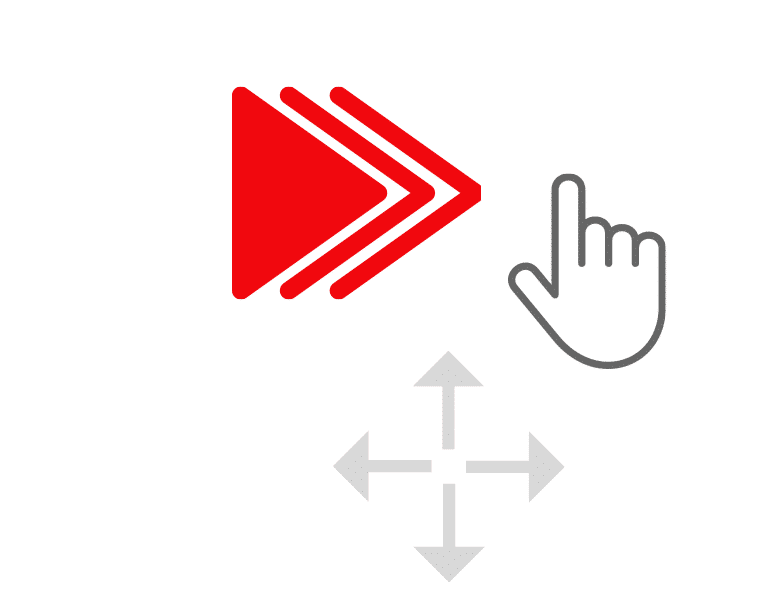In this 3 part blog series, we’ll explore how data can be used to transform ecommerce platforms from average performers into conversion-driving machines.
Data is a powerful tool for transforming ecommerce platforms from average performers into conversion-driving machines. Businesses can make smarter decisions that directly impact their bottom line by harnessing key insights from customer behavior, traffic patterns, and checkout analytics. When used effectively, data-driven strategies refine every stage of the buyer’s journey, reduce friction, and deliver a seamless experience that keeps customers coming back.
This blog series dives deep into advanced ecommerce optimization tactics, from predictive analytics and A/B testing to real-time data analysis and performance metrics. Get ready to uncover actionable insights that will help you maximize conversions and create a personalized experience for every shopper.
Part 1 of 3:
The Power of Data-Driven Ecommerce Optimization
Leveraging data at each stage of the sales funnel is crucial for driving conversions and delivering a frictionless customer experience. By focusing on specific data types—such as customer behavior patterns, traffic sources, heatmaps, session recordings, checkout process analytics, and demographic trends—ecommerce enterprises can uncover valuable insights and take targeted actions to improve performance.
Customer Behavior Patterns
Understanding how users interact with your site is the foundation of data-driven optimization. Tracking behavior helps identify which pages drive engagement and where drop-offs occur. By analyzing user flow and session duration, you can pinpoint areas for improvement, such as unclear CTAs or confusing navigation paths, and refine these touchpoints for better conversion rates.

Traffic Sources
Not all traffic is created equal. Analyzing traffic sources reveals which channels—organic search, paid ads, email campaigns, or social media—drive the most qualified visitors. Armed with this information, businesses can allocate marketing budgets more effectively and focus on channels with higher conversion potential.

Heatmaps and Session Recordings
Heatmaps and session recordings visually represent user interactions on your website. They help identify bottlenecks, such as areas where users hesitate or abandon their carts. By using this data, businesses can optimize page layouts, reposition key elements like CTAs, and improve overall site usability to reduce bounce rates and increase conversions.
There are varying types of heat maps, use cases, and decisions that can be made utilizing the data heat maps can provide such as:
1. Click Heatmaps
- What It Shows: Where users click the most, including buttons, links, images, and other interactive elements.
- Key Insights:
- Identify high-performing vs. underperforming CTAs (e.g., if a CTA at the bottom gets more clicks than one at the top, repositioning might help).
- Determine if users are clicking non-clickable elements, signaling confusion in design.
- See which product images or menu options attract the most attention.
Decisions to Make:
- Reposition important elements like CTAs and promotional banners for maximum engagement.
- Remove distracting elements or non-clickable items that users mistakenly click.
2. Scroll Heatmaps
- What It Shows: How far down users scroll on a page before leaving.
- Key Insights:
- Identify the “fold”—the point where most users stop scrolling.
- Determine if important content (e.g., key product details, CTAs, promotions) is placed too low.
- Reveal whether users read long-form content or abandon it quickly.
Decisions to Make:
- Adjust page length based on where engagement drops off.
- Move essential content, CTAs, or promotions above the fold for better visibility.
3. Movement (Hover) Heatmaps
- What It Shows: Where users move their cursor on a page. Often correlates with eye-tracking behavior.
- Key Insights:
- Identify which sections capture user attention the longest.
- Determine if users are hesitating over certain areas, indicating confusion or uncertainty.
- See if users hover over images, product descriptions, or menu items before clicking.
Decisions to Make:
- Improve product page design by enhancing images or descriptions that get high hover activity.
- Simplify areas where users hesitate (e.g., unclear pricing or shipping details).
- Ensure important elements (CTAs, pricing, reviews) are placed where users naturally focus.
4. Rage Click Heatmaps
- What It Shows: Areas where users click repeatedly in frustration, usually due to broken elements or poor UX.
- Key Insights:
- Identify non-responsive buttons or links that users expect to be clickable.
- Discover areas with slow loading times, causing user frustration.
- Detect misleading UI elements, such as images that look like buttons but aren’t.
Decisions to Make:
- Fix broken or misleading elements to improve user satisfaction.
- Optimize page speed to prevent delays.
- Simplify confusing design features that frustrate users.

How Heatmaps Help Optimize Ecommerce Performance
Heatmaps enable data-driven decision-making to improve conversion rates and enhance the user experience. Below are some key optimizations businesses can make based on heatmap insights:
1. Improve Call-to-Action (CTA) Effectiveness
- If heatmaps show low engagement with CTAs, consider:
- Changing CTA placement (e.g., moving it above the fold).
- Modifying CTA design (size, color, or text).
- Using multiple CTAs throughout the page.
2. Reduce Checkout Abandonment
- If users abandon checkout forms:
- Identify fields where users drop off and simplify form design.
- Offer guest checkout if user hesitation is seen at login fields.
- Display clear shipping costs upfront to avoid last-minute surprises.
3. Enhance Product Page Layouts
- If users scroll past product descriptions but don’t add to cart:
- Improve pricing and feature visibility near the top.
- Highlight customer reviews and trust signals earlier on the page.
- Add a sticky add-to-cart button for mobile users.
4. Optimize Mobile Experience
- Heatmaps can highlight touchscreen behavior, helping businesses:
- Resize buttons for easier clicking.
- Adjust navigation for better accessibility.
- Optimize page load speed to reduce frustration.
5. Test & Validate UX Changes
- Before redesigning a website, use A/B testing alongside heatmaps to measure whether changes actually improve engagement and conversions.
Heatmaps are an invaluable tool for understanding user behavior, improving conversion rates, and enhancing ecommerce site performance. By continuously monitoring heatmap data, businesses can refine their design, improve usability, and ultimately drive more sales.
Checkout Process Analytics
The checkout process is one of the most critical stages of the funnel. High abandonment rates at this stage can signal unnecessary friction points, such as complex forms, unclear shipping costs, or limited payment options. Analyzing checkout data allows businesses to streamline the process by minimizing steps, offering guest checkout, or integrating more payment methods to improve completion rates.
Demographic Trends
Demographic data, including age, location, and device usage, helps tailor marketing efforts and site design to target audience preferences. For example, if mobile users have a lower conversion rate, it may indicate a need for better mobile optimization. Personalizing content and offers based on demographic trends can significantly enhance the customer experience and boost conversions.
Turning Insights Into Action
Collecting data is only half the battle; acting on it is where the real results happen. Use analytics tools like Google Analytics, heatmap software, and CRM platforms to gather data. Then, regularly review these insights with cross-functional teams to develop optimization strategies. Testing changes through methods like A/B testing ensures that adjustments are backed by data, leading to consistent improvements over time.
By integrating these critical data types into your decision-making process, you can build a sales funnel that attracts more visitors and converts them into loyal customers.
Stay tuned for the next blog in the series!